
Advertisement
Reviewed by JoJo, prohibit reproduce without permission.
Minecraft: Education Edition is a game-based learning platform that promotes creativity, collaboration, and problem-solving skills in an immersive digital environment. Educators around the world use Minecraft: Education Edition to give students the freedom to roam and be creative in virtual worlds. It works in any subject area, so students can explore, create and make mistakes under the control of their teachers. Lesson plans cover a wide range of subjects, including science, technology, engineering, math, history, language, and art for all ages. Minecraft is something that many children already understand, and it allows for real-time interaction between students and teachers, greatly increasing student interest in learning.
Game-based learning is a very popular teaching tool, and for good reason. The nature of the game makes it immediately appealing to students, especially for Minecraft, which is played by children around the world. millions of kids play the game, so the mere mention of the "M" word will make your students light up. Students are captivated by the pixelated screen and their imaginations, eager to show what they've learned. Minecraft provides lessons that are more visual and immersive than anything students can get from a textbook or physics group work. For those with deep and difficult knowledge, seeing them in use in these familiar digital environments can be a huge help.
So, how is Minecraft: Education Edition different from standard Minecraft? Well, it doesn't look that different. It's the same basic game experience (crafting, building, and creativity-inspiring teamwork) and visuals (blocky), but with additional tools added to integrate it effectively into the classroom environment. In classes with large numbers of students, it can be difficult for teachers to control multiple groups of students working on different projects. Minecraft: Education Edition includes classroom-specific tools that allow them to control the virtual worlds their students use. This makes it safe, allowing teachers to keep students focused on tasks and create communication options.
The classroom model allows teachers to see a map of the virtual world, allowing them to zoom in and out and interact with each student. They can also move students' avatars back to where they should be if they end up wandering. Teachers can even use Blackboard, just like in the real world, to assign homework and goals to students. Teachers can even create non-game characters that work like wizards, connecting students from one task to the next. Lessons are really only limited by your creativity.
Minecraft is used in different ways depending on the age of the students involved. There are art lesson plans for 6-year-olds, while high school classes typically focus on STEM subjects. Meanwhile, students seem to be more focused on the hands-on aspect of Minecraft, and one thing we often see is students coming into Minecraft to rebuild their schoolyard. They need to get out of the classroom, measure, and estimate, and determine who will build the cafeteria, gym, science lab ...... what materials they should use - this requires collaboration and a range of different skills, including math, art, and design. But either way, it offers something unique to make learning more fun.
The Minecraft: Education Edition website also provides many tools for teachers to help them better integrate the game into their classrooms. There is a Minecraft Professional Learning Community. Here you can connect with other educators, submit and share lesson plans, save your favorite resources, participate in discussions, and earn badges. Tutorial videos and lesson plans are provided, some of which are downloadable from around the world and can be used as templates for creating lessons. All of these resources can help teachers create higher quality and more interesting classrooms, as well as help students, get the most out of their classes.
Minecraft: Education Edition is not new; there are many games designed for education, as well as popular games for the classroom. But part of what makes Minecraft so successful is its combination of ubiquitous popularity and flexibility. In this game, you can do anything from building a library that houses censored news to attending virtual rock concerts. It allows for multiplayer activities, is available on multiple devices, and perhaps most importantly, it's something kids already love to do.



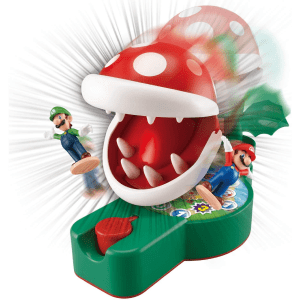
_minions_toy_building_kit7249.png)




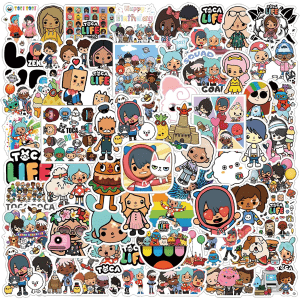

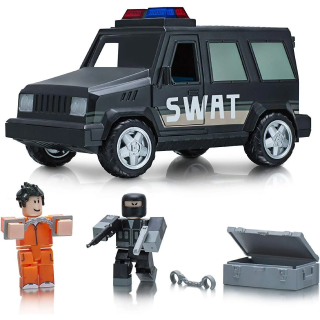

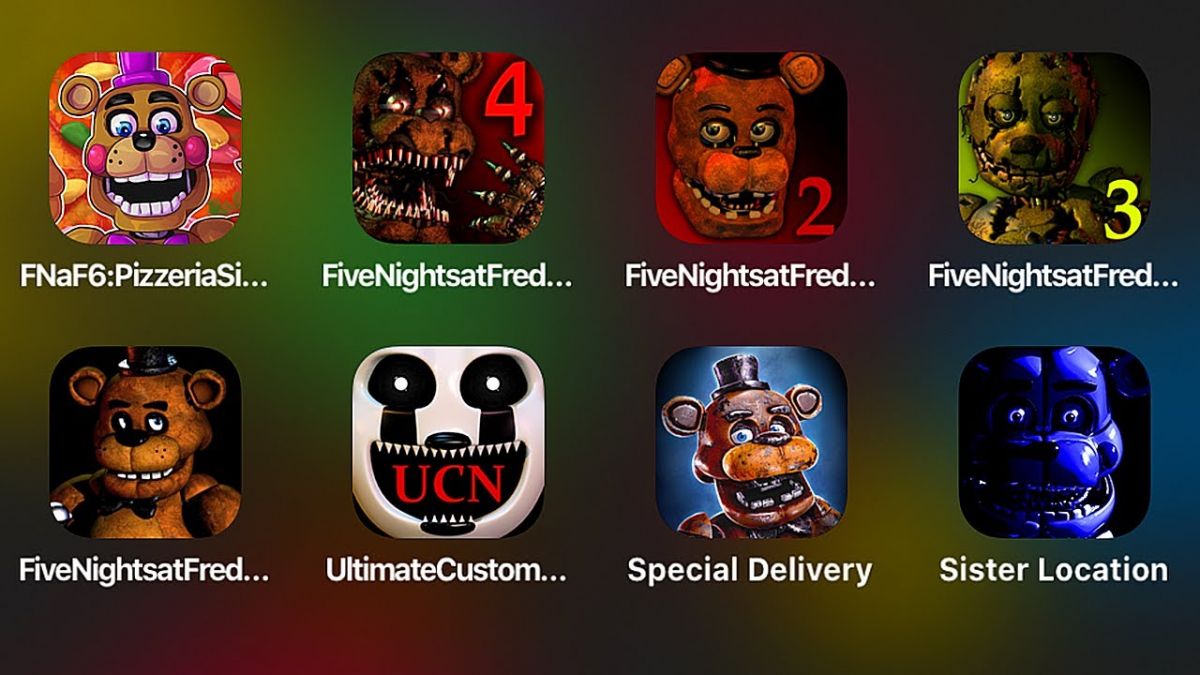



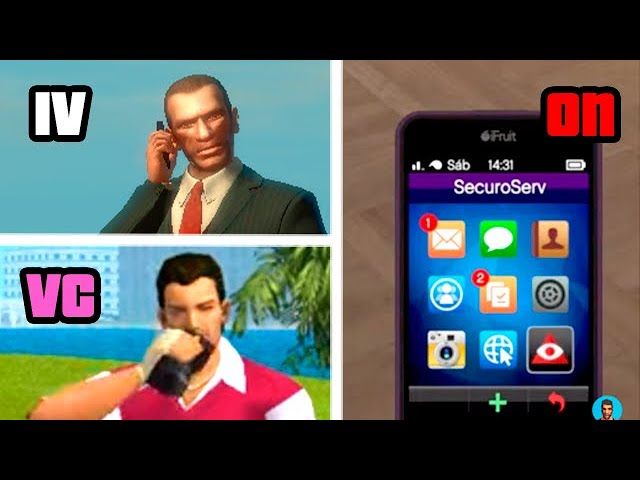

.jpg)


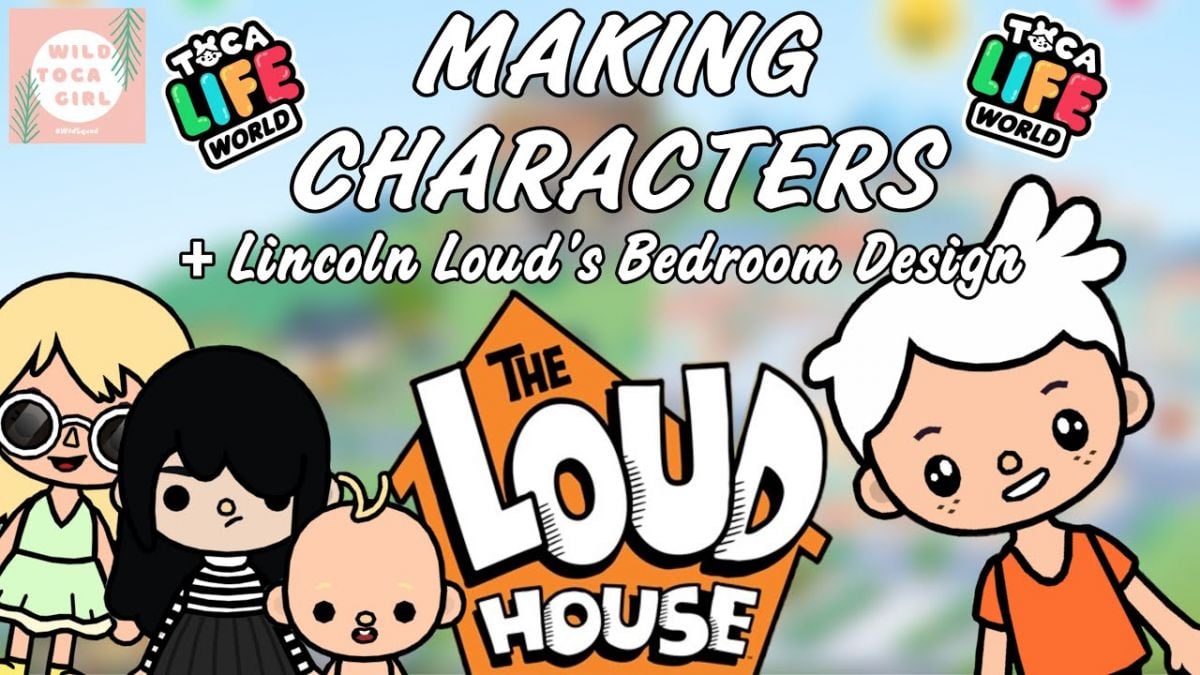

tamika mack
himat